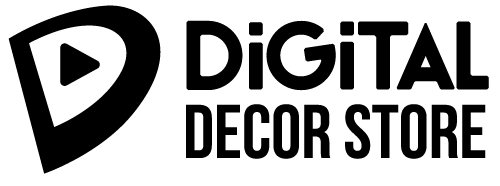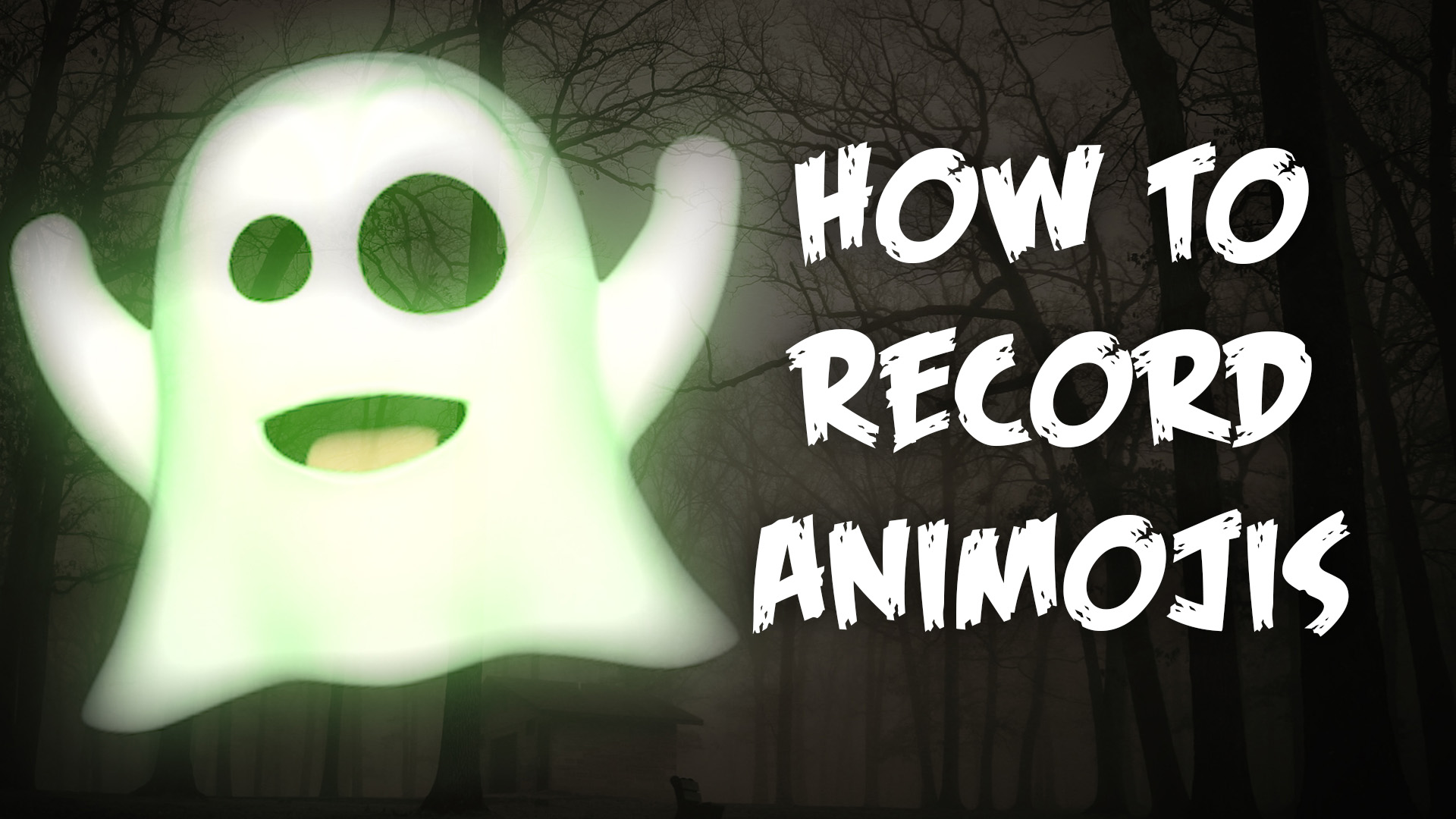So you want to use an Animoji for some awesome digital decorations this year but you don’t know how. Well luckily for you it’s not terribly difficult but it can be tricky since by default they can only be accessed through iMessages, and even then there are some limitations with resolution and the length you can record. There are a few options on how overcome these limitations so you can make your own custom digital decorations using Animojis!
Option 1:
Use the iMessages App
PROS: Built in by default on phone, EASY
CONS: Lower resolution and requires more editing of the video file
- Set your phone to light mode or dark mode depending on whichever gives most contrast to the Animoji you want to use.
- Open iMessages and go to text yourself
- Click the Animoji button at the bottom
- Swipe up so the Animoji is larger and towards the top of the screen
- Swipe down from the corner to open the control panel
- Long press on the screen record button
- Click to record audio from the microphone
- Start screen recording
- Do whatever you want with your Animoji
- Stop screen recording
- Send file to your computer with AirDrop or whatever way you get photos from your phone
- Edit in your preferred video editing program
Option 2:
Animoji Studio
PROS: Higher resolution files that are really easy to work with. App is simple once installed.
CONS: Fairly technical. Not in App Store, has to be installed by compiling the code in Xcode or sideloading the IPA.
- Install Animoji Studio App (I won’t cover this here but the code is here: https://github.com/insidegui/AnimojiStudio and this is a pretty good tutorial on how to install it: https://www.youtube.com/watch?v=ysq0hVD-foM)
- Open Animoji Studio App
- Select Animoji
- Change background to desired color (I suggest 100% green so you can easily do a green screen effect on it)
- Record video
- Transfer video to computer
- Edit in preferred video editing program
Option 3:
Toon Pack
PROS: Free App, easy to install. Several Halloween themed characters. Files are decent.
CONS: App is pretty glitchy. Can’t change background color.
- Install Toon Pack app
- Open Toon Pack App
- Select character
- Change to white background
- Record video
- Transfer video to computer
- Edit in preferred video editing program
I’ve tried a few other apps that I found to do Animoji style videos and by far these are the best. Some of the apps I found were REALLY bad, but if you know of other apps let me know! Hope this helped and if you need other digital decorations check out the products in my store.